CompTIA Linux+ Study Guide by Roderick W. Smith
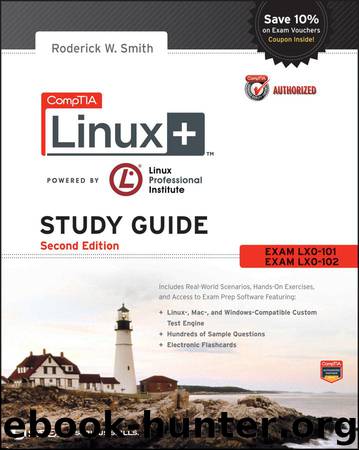
Author:Roderick W. Smith
Language: eng
Format: mobi
Publisher: Wiley
Published: 2012-12-15T21:00:00+00:00
If you can’t find the KDM configuration files, try using your package management tools, described in Chapter 2, “Managing Software.” Try obtaining lists of files in the kdm or kdebase package or some other likely candidate, and look for the KDM configuration files.
KDM expands on XDM by enabling users to select a session type when they log in, to shut down the computer from the main KDM prompt, and so on. Most of these extra options are set in the kdmrc file, which appears in the same directory as the other KDM configuration files. Some of these options override the more common XDM configuration options for the same features. In particular, the [Xdmcp] section provides options relating to network operation. The Enable option in that section should be set to true if you want to support network logins.
Configuring GDM
GDM is more of a break from XDM than is KDM. GDM doesn’t use the conventional XDM configuration files or similar files. Instead, it uses configuration files that are usually stored in /etc/X11/gdm or /etc/gdm. In the past, the most important of these files was gdm.conf, and it had a format similar to the kdmrc file. More recent versions of GDM, however, place this file elsewhere and give it a new format. With these versions, you can set local options in the custom.conf file in the GDM configuration directory. This file typically starts with no options, but the ones you set override the defaults. As with KDM, you should set the enable option to yes in the [xdmcp] section if you want to enable remote logins.
Download
This site does not store any files on its server. We only index and link to content provided by other sites. Please contact the content providers to delete copyright contents if any and email us, we'll remove relevant links or contents immediately.
Test-Driven iOS Development with Swift 4 by Dominik Hauser(11203)
Filmora Efficient Editing by Alexander Zacharias(6740)
The Infinite Retina by Robert Scoble Irena Cronin(6241)
Learn Wireshark - Fundamentals of Wireshark. by Lisa Bock(4502)
Linux Device Driver Development Cookbook by Rodolfo Giometti(4070)
Edit Like a Pro with iMovie by Regit(3937)
Linux Administration Best Practices by Scott Alan Miller(2984)
Linux Command Line and Shell Scripting Techniques by Vedran Dakic & Jasmin Redzepagic(2931)
Mastering PowerShell Scripting - Fourth Edition by Chris Dent(2885)
Creative Projects for Rust Programmers by Carlo Milanesi(2726)
MCSA Windows Server 2016 Study Guide: Exam 70-740 by William Panek(2617)
Docker on Windows by Stoneman Elton(2411)
Kali Linux - An Ethical Hacker's Cookbook: End-to-end penetration testing solutions by Sharma Himanshu(2390)
Hands-On AWS Penetration Testing with Kali Linux by Karl Gilbert(2235)
Hands-On Linux for Architects by Denis Salamanca(2171)
Programming in C (4th Edition) (Developer's Library) by Stephen G. Kochan(2152)
Computers For Seniors For Dummies by Nancy C. Muir(2142)
The Old New Thing by Raymond Chen(2095)
Linux Kernel Debugging by Kaiwan N Billimoria(1854)
